Latest News
Google Memory Game: Enhance Your Cognitive Skills with This Engaging Tool
Published
12 months agoon
By
Avery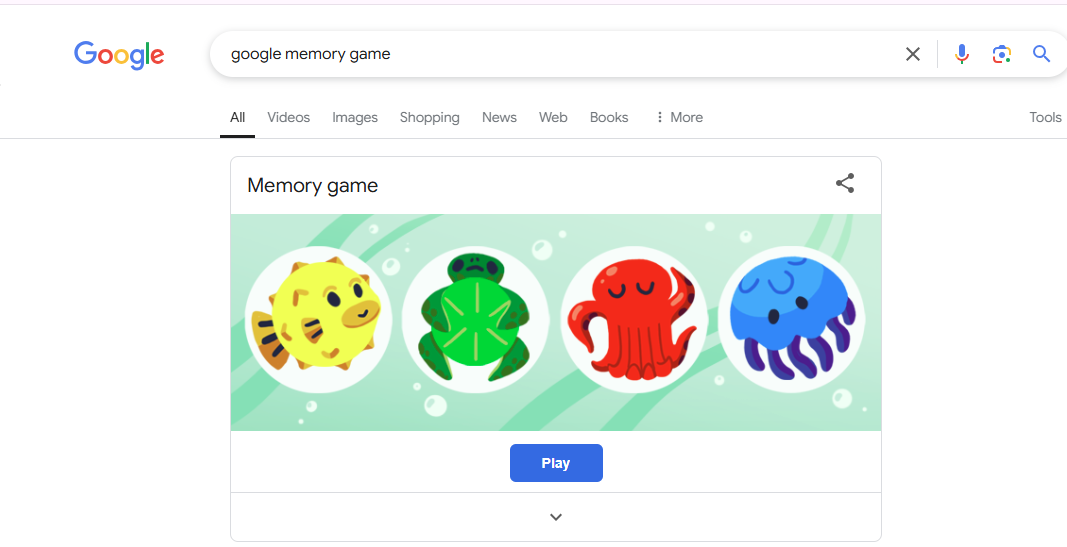
In today’s digital age, enhancing cognitive abilities has become more accessible than ever. One engaging and effective tool for this purpose is the Google Memory Game. This simple yet powerful game offers a fun way to boost memory retention, attention, and focus. In this article, we’ll delve into the mechanics of the Google Memory Game, its cognitive benefits, strategies to excel, and how you can create your own memory games using Google Slides.
What is the Google Memory Game?
The Google Memory Game is an interactive, browser-based game designed to challenge and improve your memory. Players are presented with a grid of face-down cards. Each card has a matching pair, and the objective is to find all pairs by flipping two cards at a time. The game starts with a few pairs and gradually increases in difficulty as more pairs are added, keeping the experience engaging and challenging.
Cognitive Benefits of Playing the Google Memory Game
Engaging in the Google Memory Game offers several cognitive advantages:
- Enhanced Memory Retention: Regular play helps improve both short-term and long-term memory by training the brain to remember the locations of various card pairs.
- Improved Attention and Focus: The game requires sustained concentration, which can translate to better attention span in other areas of life.
- Increased Mental Agility: By challenging the brain to recall information quickly, the game promotes faster thinking and decision-making skills.
- Stress Reduction: The engaging nature of the game can serve as a relaxing break, helping to alleviate stress and improve mood.
Strategies to Excel in the Google Memory Game
To maximize the benefits and enjoy the game more, consider the following strategies:
- Use Mental Imagery: Create vivid mental images or stories related to the cards’ content. This technique can enhance memory retention and make it easier to recall card locations.
- Play Regularly: Consistent practice helps reinforce neural connections, leading to improved memory and cognitive function over time.
- Start Slow: Begin with fewer pairs to build confidence and gradually increase the difficulty as you become more comfortable with the game.
- Stay Relaxed: Approach the game with a calm mindset. Stress can impair memory, so maintaining a relaxed state can enhance performance.
Creating Your Own Memory Game with Google Slides
For educators, parents, or anyone interested in creating personalized memory games, Google Slides offers a versatile platform. Here’s a step-by-step guide to creating your own memory game:
-
Set Up the Background:
- Open a new Google Slides presentation.
- Design your background by adding images or text that will appear on the back of the cards.
- Once satisfied, download the slide as an image (JPG or PNG) via
File>Download>JPEG imageorPNG image.
-
Create the Cards:
- Delete all elements from the slide, leaving only the background.
- Set the downloaded background image as the slide background by clicking on
Background>Choose Image. - Use the rectangle shape tool to create squares over the areas where you want the cards to be.
- Add text or images to these squares to represent the content of each card.
-
Add Instructions:
- Create a separate slide with instructions on how to play the game.
- Include details such as the number of cards, how to flip them, and the objective of the game.
-
Share the Game:
- Once your game is ready, share the Google Slides link with others.
- Players can make a copy of the presentation and play by navigating through the slides.
This DIY approach allows for customization, making the game more engaging and tailored to specific learning objectives.
In conclusion, the Google Memory Game is more than just a pastime; it’s a valuable tool for cognitive enhancement. Whether you’re looking to improve your memory, create engaging educational content, or simply enjoy a fun challenge, this game offers a versatile and accessible solution. By incorporating it into your routine, you can experience the benefits of a sharper mind and a more focused approach to daily tasks.
Read More – PlayMyWorld Latest News
Frequently Asked Questions (FAQs)
-
How can I access the Google Memory Game?
You can access the Google Memory Games by searching for “Google Memory Game” in your web browser. It is available for free and can be played directly in your browser without any downloads.
-
Can I create a memory game using Google Slides?
Yes, Google Slides is a versatile tool that allows you to create customized memory games. By designing slides with hidden content and using hyperlinks, you can simulate a memory game experience.
-
What are the cognitive benefits of playing the Google Memory Game?
Playing the Google Memory Games can enhance memory retention, improve attention and focus, increase mental agility, and serve as a stress reliever. Regular engagement with the game can lead to better cognitive function over time.
10 Comments
Leave a Reply
Leave a Reply

The Role of Families in Preventing Online Gambling from an Early Age

Best Business Card Makers Of 2026: Top Picks for Job Seekers Who Want Polished Business Cards Fast (No Design Background Required)

The Architecture of Fortune: Deciphering Jackpot Patterns Through Temporal Synchronicity and Strategic Mastery

Maximizing Small Office Spaces: Smart Furniture Solutions for Startups

How Connectivity and Mobility Influence Condominium Demand in Singapore

Responsible Slot Gaming: Play Smart and Safe

Why Milk Bone Dog Treats Are Every Dog Owner’s Favorite?

Why Routine Window Washing Enhances the Health and the Beauty of Your Home

How Malaysia’s “Commuter Mobile Culture” Shapes the Way We Use Apps in 2025


Conniemow
August 7, 2025 at 6:37 am
This is the kind of content I get high on reading.
buy cyclobenzaprine generic
Conniemow
August 14, 2025 at 2:40 pm
Thanks on putting this up. It’s well done. http://www.predictive-datascience.com/forum/member.php?action=profile&uid=44795
Conniemow
August 24, 2025 at 1:28 am
buy cheap generic xenical – orlistat generic where to buy xenical without a prescription
QizbWreft
October 8, 2025 at 11:43 am
You can keep yourself and your dearest close being heedful when buying panacea online. Some druggist’s websites control legally and provide convenience, privacy, sell for savings and safeguards as a replacement for purchasing medicines. buy in TerbinaPharmacy https://terbinafines.com/product/imitrex.html imitrex
h6e0q
October 11, 2025 at 3:57 am
Facts blog you have here.. It’s hard to on strong quality writing like yours these days. I justifiably recognize individuals like you! Withstand mindfulness!! TerbinaPharmacy
online casino games
October 13, 2025 at 6:32 am
More posts like this would make the online time more useful.
binance kod
November 28, 2025 at 1:42 pm
Thanks for sharing. I read many of your blog posts, cool, your blog is very good. https://www.binance.com/register?ref=IHJUI7TF
注册Binance
December 8, 2025 at 3:26 am
Your point of view caught my eye and was very interesting. Thanks. I have a question for you. https://accounts.binance.info/lv/register?ref=SMUBFN5I
Sign Up
December 28, 2025 at 5:35 am
Your point of view caught my eye and was very interesting. Thanks. I have a question for you.
binance account
January 2, 2026 at 5:56 pm
Your point of view caught my eye and was very interesting. Thanks. I have a question for you. https://accounts.binance.info/ES_la/register?ref=VDVEQ78S